Recently a customer asked me to add a signature to their blog and so I realized this was something I needed to learn to do. It was surprisingly easy and so below are the simple steps to add a signature to your blog posts.
{Before we begin: You will need a signature in image format - preferably a png with a clear background so any colors or backgrounds will show through. You can either create an image using a graphics program like Gimp or Photoshop or you can purchase a signature image like those for sale in my etsy shop. This image will also need to hosted on a website, I use Photobucket as I find them to be reliable and trustworthy.}
Begin by logging into your blog and navigate to the "Settings" tab...
Scroll down to the "Post Template" box... Then copy the code below and paste it into the box...
Then copy the code below and paste it into the box...
The box should now look like this...
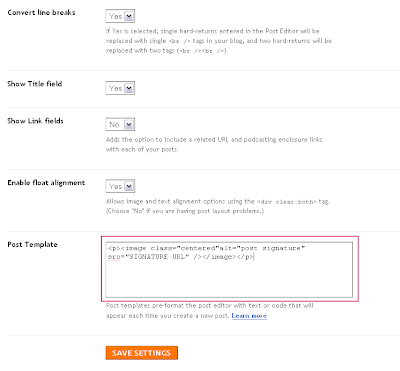 Then replace the words "SIGNATURE URL" with the address of where your own signature image is stored. I'll insert mine in the example below...
Then replace the words "SIGNATURE URL" with the address of where your own signature image is stored. I'll insert mine in the example below...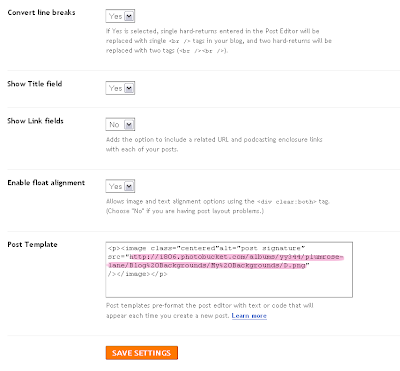 To finish, click the orange "Save Settings" button...
To finish, click the orange "Save Settings" button...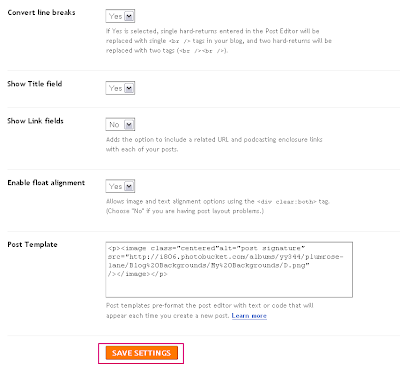 You'll see a yellow-orange confirmation that your changes have been saved...
You'll see a yellow-orange confirmation that your changes have been saved...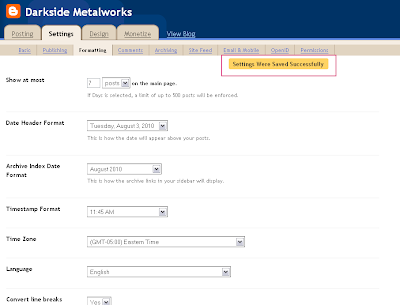
Now we'll go over to view the new signature, just click on "Posting"...
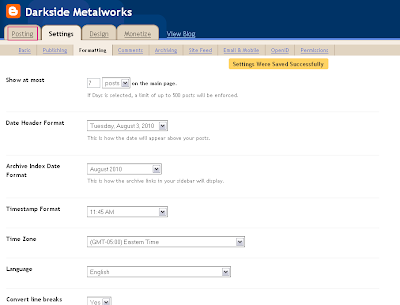
The New Post screen opens and there you can see your new signature inserted...
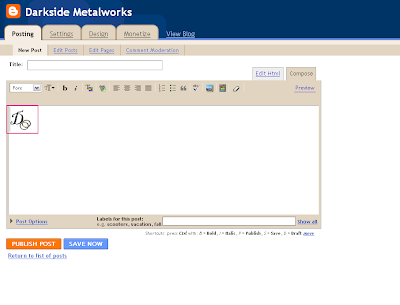 Simply click to the left of the signature image to begin typing your blog post and voila! You've added a signature to your blog posts ~ Congratulations!
Simply click to the left of the signature image to begin typing your blog post and voila! You've added a signature to your blog posts ~ Congratulations!Enjoy!

Special thanks to my hubby for letting me use his Darkside Metalworks blog for these tutorial examples ~ thanks D♥

all 25 tutorials in PDF format ~ including my exclusive three part series
"How to Create Your Own Blog Background"
available only with this purchase.
Click the book above to purchase from my Etsy shop..


No comments:
Post a Comment
Due to a recent increase in SPAM comments preauthorization is temporarily set for all comments ~ once the situation improves I will remove that function.
I love your comments and appreciate your opinions so much ~ I hope you enjoyed your visit and come back often.
♥Sharon
Note: Only a member of this blog may post a comment.